How to make training videos with beat Sync
Hello friends welcome back to i5editz, in this blog I am create trending video editing with beat Sync this type of videos now trending on Instagram reel, YouTube shots, and many social media platforms so so if you interest to create same type of video in your photos follow below steps let’s get start.
Video preview:-
If you want to see you the video output preview follow my Instagram account i5 EDITZ I will update my all video preview in Instagram so try to be follow official Instagram page keep support me on YouTube
YouTube video tutorial:-
Song beat project file:-
Song with project file download link given below:-
- Click download now button you can automatically redirect alight motion application editing software
- Now verify link to continue export song beat project file in alight motion
- After opening file you can see some red lines
- Select your photos from your phone gallery
- Adjust photo as per screen ratio
- Please note photo must be should between redline mark
- If you face any problem adding your photos please watch video tutorial or contact in Instagram
- Instagram ID “i5editz”
- This song beat I am choose 35 photos from my phone gallery
- If you know photos you can use multiple times your photos
Shake effect project file:-
In this video editing I am use 3 effects if you want it this photo effects download link given below
- Once download shake effect video file
- Open video file in alight motion
- Copy photo effects and paste it it to your current video file follow below instructions
- First photo effect
- Paste it 1 to 10 photos
- Second photo effect
- Paste it 10 to 20 photos
- Third photo effect
- Paste it 20 to 30 photos

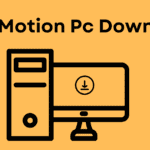



Song beat mark
Super bro maalaanti upcoming editors ki nuvve inspiration Love bro tq ❤️
Super brother ❤🤗