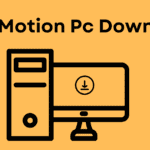Alight motion attitude level birthday video editing.
Hello friends welcome back to i5editz in this article I will tell you how to create a attitude level birthday video editing in alight motion this type videos now trending in YouTube.Shorts and Instagram and specially WhatsApp status. If you would like to create same type of video follow below steps to create easily.
EDITING APPLICATION
this type of videos you can easily create in alight motion applications and very simply to use.
Alight motion one of the best editing app simpl to use. If you don’t have application download from Google Play Store.And in my all YouTube videos description please check it.
VIDEO TUTORIAL
In this video editing you need material.
1 song beat present
2 shake effect present
3 template
This material download links given below.
DOWNLOAD SONG BEAT MARK PRESET
In this present file I am created song beats, because song beat create very difficult, once you download it open song beat present file in alight motion
Note: you can appeared some red lines in your screen
Select photos between red line beat marks like below photos type.
 |
| Photo selection in song beate |
SHAKE EFFECT
Shake effect preset once you complete select photos we had some effect to photos basically effect create is very difficult process but here I am already create shake effect. Present file for you
Download it and copy photos effects and post you current video file
Note: shake effect preset geven number of effects so before apply effects mast be watch video tutorial
Template:
This video editing becomes very professional output quality we need better output template. Template download link given below download this template and use it
NOW You can save your video file 1080P or 720P beta video quality.