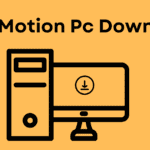How to create cinematic birthday video editing
Hai friends come back to i5editz I think you all are happy this is your Vamshi today i will create special video editing this July 7 is a very special day for me and all Indian cricket fans this 7th July one legend born in Jharkhand is none other than Mahendra Singh Dhoni (MSD) I am a big fan of Dhoni sir,So in birthday special I am create small dedicated video for all MS Dhoni & cricket fans if you like this video definitely
This video editing I am use powerful bgm KGF 2 This bgm perfect set from MSD sir ,if you want theis kgf 2 bgm without beat marks this file you can download audio format download link given below
DOWNLOAD
SONG BEAT MARK PRESET:-
KGF 2 BEAT MARK PRESET FILE MARKED BY i5 EDITZ
This video editing I am used 56 photos this video you can like if you interest to create same this video type by using this KGF 2 BGM you can must have 56 photos you don’t have 56 photos you can re use your photos
First download kgf 2 song beat project file download link given above 👆 after downloading song beat mark praset file open project file in alight motion editing software you don’t have alight motion application then go download from Google Play Store
Open preset file in alight motion now you in video editing enterprise control unit I can control anything in this interface adding photos and adding templates and also adjust your beat mark in this interface you do anything on it
Before editing download kaf 2 lyrics actually this lyrics will be provide preset file but the file size is above 5mb this file only support member ship so this reason to give all KGF lyrics MediaFire download this song lyrics and happy birthday lyrics
VIDEO LYRICS DOWNLOAD LINKS:-
KGF 2 LYRICS:- DOWNLOAD
Birthday lyrics:- DOWNLOAD
SHAKE EFFECT PRESET FILE:-
YOUTUBE VIDEO:-
This Video I am used 2 shake effects for all 56 photos so be careful applying effects my suggestion is must watch video tutorial
Download Shake effect preset download lin k given below👇
If face any problem for video exporting or preset file not opening in your phone download latest version alight motion app from Google Play Store
Once download shake effect preset file open copy photo effects past your current video file one by one