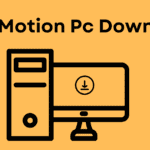In this article I will show you how to create attitude video editing with your photos for mehabuba mehabuba song
Hai friends wellcome back to our channel i5editz this is your Vamshi well come back to our channel i5editz this is your Vamshi today i will come attitude video editing Tutorial so don’t waste your time let get start
All Meterial links is given below please check Full article
VIDEO PREVIEW:-
in this video preview available in my official telegram channel and Instagram page i5editz please check it out please try to contact me in social media for my future updates
SONG BEAT PRESET FILE:-
Download song beat preset file in to your AlightMotion this flie is only support letest version alight motion application only please update your AlightMotion application
Now this song beat preset file in your AlightMotion motion now add your photos between redline beat mark and set as fer screen rasio
Application:-
this video I edit in AlightMotion if you don’t have this application please install from Google Play or Apple ISO store
SHAKE EFFECT PRESET FILE:-
Frist import shake effect preset file flie into to your AlightMotion this file I give 3 effect
I am already create a video tutorial how add effects to ferfect so any doubt s please wach video tutorial frist
DOWNLOAD
TEMPLATE:- DOWNLOAD
Download above template and add this template to your video go to blending and opacity options select lighten option and adjust song ending and template editing is same
Now save your video in 1080p Full HD quality or 720 hd quality for better video output
Don’t forget to subscribe my channel i5editz